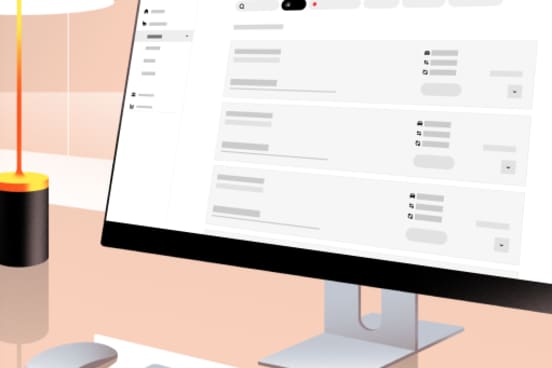Changes to Uber Health Past Activity Report
Uber Health has made improvements to the Past Activity CSV report. On November 4th, the legacy CSV will no longer be available for download from the dashboard.
If needed, please revise your internal reporting system to reference the new report.
Frequently asked questions
- What is changing and where can I view a template of the new report?
Today, you can download trip CSVs in two places:
- Past Activity > Activity tab > Download CSV
- Past Activity > Reports tab > Generate Report
Starting November 4th 2024, the “Download CSV” option on the Activity tab will no longer be available. You will be able to generate reports, just as you are today, from the Reports tab.
Compared to the old CSV, the new report contains additional fields, including:
- Member ID and plan ID if your organization makes use of Uber Health’s member management and utilization tracking. These let you more easily track spend and rides on an individual rider basis.
- Grocery details, if your organization makes use of the grocery delivery feature
Additionally, you can pull a larger range of data in a single report (12 months vs. original 31 days). Once a report has been generated, other members of your organization can access it too.
There are also some changes to field names and formatting. If you use this CSV to generate any dashboards or reports internally at your organization, we recommend reviewing it carefully to make changes. The new report is already available to you.
To view all fields contained in the new report along with descriptions and a comparison of what’s changing, click here
- What information does the new report contain?
Down Small Each line of the report represents a unique trip or grocery delivery depending on the Uber Health program (ex. rides, grocery deliveries). Transaction details include date and time of request, the pickup and dropoff locations, trip distance (both actual and haversine provided), ride status, request type (scheduled, immediate/flexible) and transaction value ($). To see the full list of fields click here.
- What are the benefits of this report?
Down Small Compared to the old CSV, the new report contains additional fields, including:
- Member ID and plan ID if your organization makes use of Uber Health’s member management and utilization tracking. These let you more easily track spend and rides on an individual rider basis.
- Grocery details, if your organization makes use of the grocery delivery feature
Additionally, you can pull a larger range of data in a single report (12 months vs. original 31 days). Once a report has been generated, other members of your organization can access it too.
- When will the legacy report no longer be available from the Uber Health dashboard?
Down Small Beginning Monday November 4th, the legacy report will no longer be available.
- How can I download the new trip activity report from the Uber Health dashboard?
Down Small Download steps can be found in this help article.
- What date range can I download for the new report?
Down Small One report can contain up to 12 months of data.
Note: Time zone selection will not change the format of how dates are displayed in the report, but will change how the date range of data pull is defined.
- I’m already using the CSV from the reports tab. Is anything changing with the template I already use?
Down Small Nope! The change is that the “Download CSV” report from the Activity tab is going away. While we make additions to the Report CSV as new features are added, there are no specific changes happening at this time.
Solutions
Who we serve
Resources