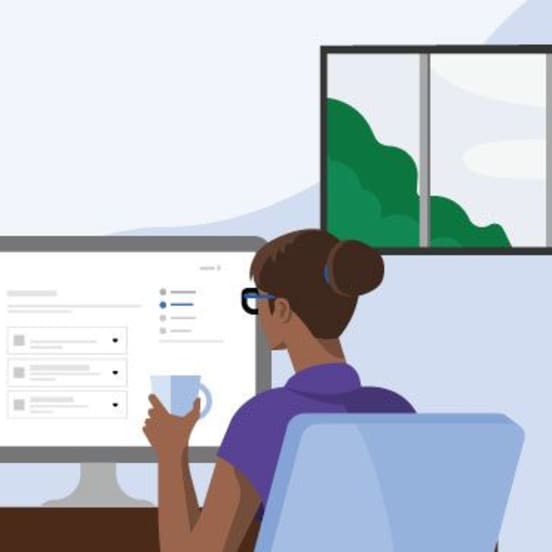Uber Health’s Availability Predictor
The Availability Predictor feature uses machine learning to estimate and display the likelihood of driver availability, so that you can request rides with confidence.
Frequently asked questions
- What is the Availability Predictor?
The Availability Predictor feature uses machine learning to predict the likelihood of driver availability based on historical data. This is meant to give your organization greater confidence when scheduling rides in advance using the Uber Health platform.
Our goal is to provide you with the information you need to make a decision to request a ride anywhere, at any time. The feature supports same day scheduled trips and is supported in all markets where Uber Health is live.
- How are the predictions made?
Down Small The predictions are made while scheduling a trip.The machine learning model considers historical data such as the day of week, time of day, vehicle type (e.g. UberX or UberXL), location of the trip, and more. The model will continue to improve and is subject to change.
- How does the availability prediction work?
Down Small - High availability (indicated in green): Over 90% confidence in driver availability based on historical data
- Medium availability (indicated in yellow): 70% and 90% confidence in driver availability based on historical data
- Limited availability (indicated in red): Under 70% confidence in driver availability based on historical data
- Where can I see the predictions?
Down Small When requesting a ride on the Uber Health dashboard, you’ll see an availability prediction indicator in the “Vehicle type” menu. The indicator will display either High availability, Medium availability, or Limited availability.
- When do I need to schedule the ride to optimize prediction?
Down Small Rides must be scheduled no more than 30 days in advance to generate a prediction. While the predictor will work for all scheduled rides, including same-day requests, it is recommended to schedule rides at least 30 min in advance to maximize accuracy of the prediction.
- Does the prediction indicator appear for all rides?
Down Small Because the Availability Predictor model is based on historical data and does not account for real-time considerations, you will only see predictions when scheduling rides. Predictions will not be made for immediate or Reserve trips; only applicable for scheduled rides.
For immediate rides, use the estimated driver arrival time provided for each ride option (for example, “in 5 minutes”) as an indicator of availability. That ETA will consider current factors, such as weather conditions, traffic, and more.
- Are there still restrictions about where I can request rides in advance?
Down Small When the Availability Predictor is turned on for your organization, Uber Health does not block access to request rides in advance in areas that were previously restricted for reliability reasons.
Note: There will still be a few locations that are restricted apart from reliability reasons.
- What should I do when a requested ride has limited availability?
Down Small When requesting rides that show medium or limited availability, we suggest that you monitor the status of these trips closely. If the rider does not get picked up, you can try the request again or make alternative arrangements.
Predictions are estimates, based on historical data including day of the week, time of day, vehicle type, location, and more, and are subject to change.
Solutions
Who we serve
Resources