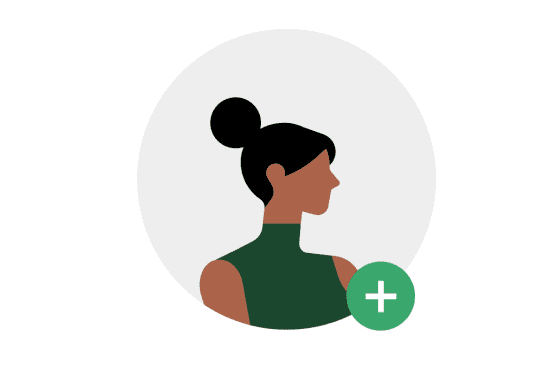Step 4: Invite coordinators
Coordinators use their own logins to access the Uber Health dashboard to request rides. As an administrator, you also have access to an admin portal where you can manage coordinators and billing.
Adding people to the account
You can add people to the business account 2 ways: individually or in bulk (uploaded from a spreadsheet).
Adding people individually
Follow the steps in the help article below to individually add people to your account.
Adding people in bulk
If you need to add more than 10 people, we recommend uploading a spreadsheet (CSV file).
Creating coordinator groups
Groups allow you to organize coordinators by department or office. Add a group from the People section of your dashboard. Give the group a name and description to differentiate it from other groups (if you plan to create any).
Need to give administrator access to a coordinator?
Follow the steps in the article below to give someone admin access, so they can update access for others, make changes to the business account, update programs and groups, and more.
Is someone having issues joining?
See the article below.
If someone doesn’t have a cell phone number available to use, contact support@health.uber.com and we’ll set up your account so phone numbers won’t be required.
Solutions
Who we serve
Resources