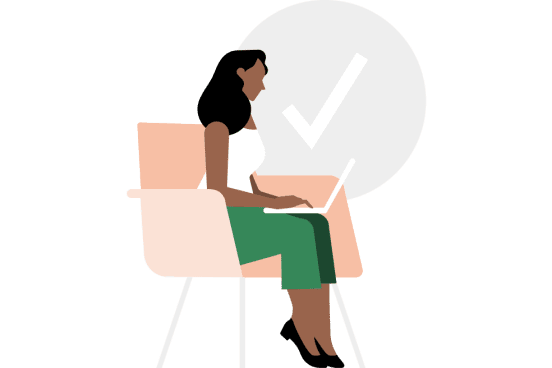You're ready to go
Your organization is set to start requesting rides with Uber Health. Here's more information if you need it.
More resources
To get the most out of your Uber Health account, explore the topics below.
Is your office in a difficult pickup spot for drivers? Or do you have a large campus of multiple buildings at the same address? If so, we can help you address pickup issues at your site.
Learn how to navigate the admin portal, manage employees, and understand various account roles.
Download rider education materials and planning templates.
Addressing coordinator questions
Even perfectly planned launches have hiccups. Below are some common issues coordinators have when getting started with Uber Health and how you can address them.
Need help?
If you have a question about a specific trip, click “Request support” from the expanded ride card. Otherwise, contact our dedicated and HIPAA-trained support team at support@health.uber.com.
Read below for additional FAQs.
- Joining the account
If a coordinator has issues linking to the account, try the troubleshooting steps in the help article below.
- Resending the invite link
Down Small If someone didn’t receive or can’t find the email inviting them to link to the company account, follow the steps in the article below to resend their invite.
- Navigating the ride cards
Down Small Expanding the ride cards will allow you to easily rebook trips and book return trips, request support, report lost items, and get in touch with the driver.
- Tracking ride status and seeing driver details
Down Small You can track a ride’s status and see the driver’s name, photo, and vehicle make and model from the “Today’s rides” tab of the dashboard.
- Handling lost items or other rider issues
Down Small For items left behind by riders, coordinators can contact the driver by clicking the “Report lost item” button on the ride card in the “Past rides” tab. Refer to the article below for more details on dealing with lost items or other issues riders might have with a trip.
- Handling ride-scheduling issues
Down Small If a coordinator gets an error saying a Scheduled Ride can’t be requested in an area, that means the area doesn’t always have a reliable number of drivers available. They’ll need to either request an Immediate Ride (for now) or create a Flexible Ride for their guest.
- Enabling text messages in other languages
Down Small For each ride you setup, you can choose the language in which text messages will be sent. Edit the language under the Rider's phone number box.
- Riders under the age of 18
Down Small Uber Terms require that riders under the age of 18 are accompanied by an adult. When requesting Uber Health trips for accompanied minors, please use the adult’s name (not the minor’s) in the name fields in the Uber Health dashboard.
- Understanding the rider experience
Down Small If a coordinator has questions about what Uber Health riders will experience, direct them to the Help Center or the resources below.
- Landline calling for riders without cell phones
Down Small To facilitate pickups for riders who have landline numbers or have difficulty reading text messages, the Uber Health platforms can call riders on their landlines and leave voicemails to provide information about their trip.
Other Uber for Business solutions
Uber for Business also offers employee ride and meal programs and Uber Vouchers, which allow you to cover the cost of trips and meals of those who have the Uber app. Create a separate Uber for Business account to enable and manage all of these solutions from one dashboard. Use the same email that you did for your Uber Health account to toggle between the 2.