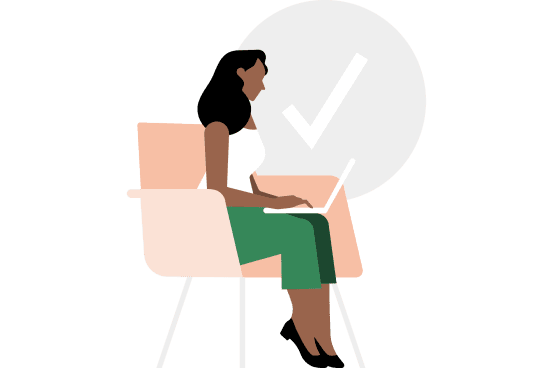Exploring the Uber Health dashboard
To become more familiar with using the Uber Health dashboard and how to handle rider issues, explore the topics below.
- Navigating the ride cards
Expanding the ride cards will allow you to easily rebook trips and book return trips, get in touch with the driver for lost items, and request support.
- Tracking ride status and seeing driver details
Down Small You can track a ride’s status and see the driver’s name and photo, vehicle make and model, and more from the “Today’s rides” tab of the dashboard.
- Canceling rides
Down Small Cancel rides from the “Today’s rides” tab of the dashboard. Canceling a ride may incur a cancellation fee in some cases.
- Understanding the rider experience
Down Small If your riders don’t have cell phones, print the ride information from the dashboard or write down the driver’s information on driver information cards. For more on what guest riders will experience, see the resources below.
- Refining a pickup location
Down Small After entering the pickup address, you can refine the location by selecting the pin and dragging it to the exact pickup spot.
If you’re having repeated issues with drivers finding the right pickup location, fill out the form below.
- Handling lost items or other rider issues
Down Small For items left behind by riders, click the “Report lost item” button on the ride card in the “Past rides” tab to contact the driver.
Refer to the article below for more details on dealing with different issues with a trip.
- Handling ride-scheduling issues
Down Small If you get an error saying a Scheduled Ride can’t be requested in an area, that means the area doesn’t always have a reliable number of drivers available. You’ll need to either request an Immediate Ride (for now) or create a Flexible Ride for your guest.
- Enabling text messages in other languages
Down Small For each ride you setup, you can choose the language in which text messages will be sent. Edit the language under the Rider's phone number box.
- Riders under the age of 18
Down Small Uber Terms require that riders under the age of 18 are accompanied by an adult. When requesting Uber Health trips for accompanied minors, please use the adult’s name (not the minor’s) in the name fields in the Uber Health dashboard.
- Landline calling for riders without cell phones
Down Small To facilitate pickups for riders who have landline numbers or have difficulty reading text messages, the Uber Health platforms can call riders on their landlines and leave voicemails to provide information about their trip.
Demo video with more details
See a full walkthrough of the dashboard to help you get started using the Uber Health dashboard.
Need help?
If you have a question about a specific trip, click “Request support” from the expanded ride card on the dashboard. Otherwise, contact our dedicated and HIPAA-trained support team at support@health.uber.com.